I decided to make a fast article about KDE on Windows Vista (I would love to make another on OS X, but I don't have a Mac).
It's the "run command" dialog of KDE, it was already available for KDE 3.5.x, but it got a new appeareance and functions, now it's completely plugin based, and shares your plasmoid theme. I already showed a screenshot of it in the Plasma Article, but here is another one in case you forgot about it:
Quite simple, yet good looking :) If you start writing, you'll get different options based on what you wrote:
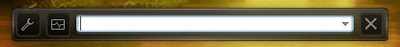
However, as I told you, it's completely plugin based, let's have a look at the configuration dialog:

And it gives you fast access to the running processes:

Easy, isn't it? Now I'm going to showcast every plugin :)
As you probably noticed, I'm not using oxygen this time... I'm using bespin.
Find Applications: Based on general usage criterias

Bookmarks: It can search in your bookmarks too, just write the site name, description, or address and you'll get fast access to it :)
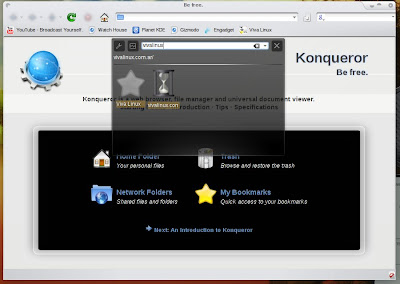
Calculator: ... kinda obvious, like the previous one XD:

File Manager Bookmarks: No, that isn't my home folder, it's my windows user folder

Recent Documents:

Unit convert:

Web history:

It can look for contacts, check your spelling, sessions management (shutdown, reboot, log out, etc) and open konqueror, kate and konsole sessions, but I kinda believe that this article has already became a little bit repetitive XD.
Next week: Dragon Player
Stay tuned
And since what you care about is eye candy... :P
Then Compiz came, originally designed by Novell along with XGL, but, even if it can be used with KDE, it obviously was designed with GNOME in mind.
The KDE developers wanted eye-candy composite for they KDE 4 series, so they had 3 options, writing a whole new window manager, use compiz or improving kwin, they took the last one.
That way KDE didn't lose any advance window management feature and won 3D window management full of eye candy and some useful features :)
Present Windows
Lets star by one of the useful plugins, originally designed by apple, it has 3 pesent modes:
Natural, it tries to preserve the size relationship between the different windows:

Regular Grid:

Flexible grid:



Box switch, the most common way of rolling trough windows:

Flip switch, like in Windows Vista whit Aero enabled:

Cover switch, similar to coverflow, but with windows:

And, my favorite, present windows, like exposé, but using alt-tab:







Zoom



- Slide: Animate the change between desktops.
- Minimize animation: Animate the minimizing of windows.
- Scale in: Animate the appearing windows
- Login: Smoothly fade to the desktop when logging in
- Logout: Desaturate the desktop when displaying the logout dialog
- Plasma transparency (dialogs, panels, dashboard, plasmoids) when Kwin 3D effects are on
I'm back
In KDE 3.5.x we had kicker, but for KDE 4, it has been killed and replaced by the most famous part of the KDE technologies, known as Plasma.
Before introducing some of it's features, I will explain what Plasma is, fast, without entering in detail.
Plasma is, among other things, the new way of building your desktop, it works using Plasmoids, those Plasmoids are similar to Gadgets or Widgets. Plasmoids are contained by... well... containments, this relantionship it's the secret of its flexibility. The Desktop (image background) is a containment, you can put as many plasmoids as you want, those can create a normal interface showing your /desktop files, or you can put clocks, stocks viewers, media controls, pictures, etc. However, the panel is a cointenment too, you can place your Plasmoids in your desktop or in the panel, Plasmoids will change their layout to match correctly their new containment.
The biggest point here, is that cointenments are Plasmoids too, so, in the future, people (or KDE developers themself) can (and certainly will) create new containments, of all kinds. Making a OS X dock or a Windows 7 like taskbar shouldn't be that hard.
Having said that, lets go to what you're really interested in, pretty screenshots!:

This is my current desktop (yes, it's gorgeous), it's pretty clean and simple, however, there are several Plasmoid running there, clock (2 actually), weather, command line, folder view, menu, pager, windows list, device notifier, systray and those are pretty much all :)
But if you want a completely different desktop layout you can have it without any problem, go to the corner, click and select:

Then, do the impossible, drag and drop :)

You could end with completely different interfaces:

But, Do you remember what I said at the beginning? The desktop is a plasmoid containment, so, why can't I have two desktop containments? Ehm, you can!

Click and zoom out:

Then add as many as you want ;)

As you could see in those last 2 screenshots, Plasmoids are resizable and you can rotate them too, as well as configuring and removing them, how to? Easy, just hover while the plasmoids are unlocked:

And then, make some clicks and mouse movements, extremely easy, and since everything is svg, don't worry about getting pixelated plasmoids ;)

KDE has a beautiful dashboard too:

Plasma is also 100% themeable, and there are all of kind of themes, it will be pointless to post all of them, but you can find them here.
And that isn't all, Plasma is compatible with many OS X dashboard and Google Gadgets, the last one is quite new, so I don't have it on my system, but here you can see how you can add Dashboard widgets:

Do you like my theme? Well, there's the new "Get Hot New Stuff" (basely everywhere around KDE):

And you can mix different plasma themes to match your taste :)


It was criticized at the beginning of KDE 4 series that you couldn't even resize it, now it has a pretty straight forward way of doing it, mixed with some extra option related with size and position, as you would note the icon plasma configuration button is in the panel too, this is only visible when plasmoids are unlocked :

Then you have other requested features, special mention to autohide:

The best part is that now you can drag and drop plasmoids between the panel and the desktop, and they will take their right form an size, and, as you can see, its using true transparency.
As you can see it shares the plasma theme, in the past, it looked like a Windows, quite out of place, and it's fully resizeable now
But plasma is extensible, now it displays notifications, no more uggly KDE 3.5.x pop-ups, yeah!:

Tooltips are also gorgeous, by the way, if you're wondering, the theme I use is called Arezzo (but the following tooltip is from Elegance):

Task oriented (quicksand)

Command oriented

I personally prefer the default one (command oriented), both of them extend depending on the content, it integrates, for example, seamless with nepomuk (description you add to your files trough dolphin)


Krunner is extremely powerful, I will give its own overview, stay tuned.
That's all I can think off today, that said,there are, in my personal opinion, two Plasmoids which worth their own part.
It use webkit as a backend, it isn't the fastest web browser ever, but it's quite good anyway, you can zoom in/out text, reload, go back and forward.

It even has bookmarks:

You can add it to your desktop and then drop files in order to preview them, as you can see, you can browse recent previewed files:

However, the best part is that is integrated in the file manager as an action (as somebody mentioned it was too time consuming to get to the action, let me add that it has its own keystroke: ctrl + delete, and you can customize it, I use a 2 spaces keystroke):

And then you get this, it's extremely fast and good looking:

Coming up next: Amarok 2
Stay Tuned

















